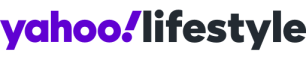'Life-changing' Netflix hack solves annoying audio issue for viewers
A tech guru has shared a simple trick to fixing your volume balance on Netflix
If you've ever found yourself straining to catch the dialogue in a Netflix show due to overpowering background music, you're not alone. As it turns out, there's a simple solution to this persistent problem that could save you from constantly rewinding or relying on subtitles.
A clever Netflix fan and tech-head has divulged a clever fix for the vexing audio imbalance that has been irking binge-watchers since the dawn of streaming services. Tech guru Matty McTech, with a TikTok following of 4.8 million, recently revealed a game-changing trick that has taken the internet by storm.
Posting on his account @setupspawn, he shared the wisdom, prefacing with, "I was today years old when I found this out."
He continued by addressing the common issue. "If you've been watching Netflix and you struggle to hear quiet voices over the background music and sound effects, it might be because Netflix thinks you have surround sound."
RELATED:
Kmart spice rack hack sends shoppers wild: 'What I've been looking for!'
TikTok goes crazy for 'genius' air-fryer nacho hack watched by millions
For those who don't have surround sound, Matty offered a straightforward fix. Simply pause the show you're watching, navigate to the lower part of the screen where the selected language is usually displayed, and there you'll find a button labelled 'other'.
Within this menu, you'll notice that the default audio setting reads, for instance, "English [Original] (5.1)", or another language followed by '5.1'.
Matty explained the significance of this, saying, "That means Netflix thinks you have five speakers and one subwoofer."
Going on to provide further guidance, Matty advised, "If you don't [have surrounded sound], you want to select 'English [original]. And now the background music is a little quieter and I can hear him talk."
The video, which has amassed nearly 15 million views and over 335,000 saves, has Netflix viewers everywhere reaching for their remotes.
One commenter exclaimed, "WHAT?!?! This is life-changing," while another expressed their gratitude, "Oh my GOODNESS you have saved my life with the background noise!"
Meanwhile, a third celebrated their simple triumph, stating, "Totally did this! Thanks so much!"
One user asked about sound bars, to which Matty offered further insight: "It should be fine depending on the sound bar. You can always pick different audio settings and see what you like the best though."
In the same video, Matty divulged another secret, a website named netflix-codes.com. This site lists hidden Netflix category codes not commonly visible on the regular website or app, unlocking genres like 'satires' or 'cult horror movies'.
The extensive list of Netflix secret codes is organised alphabetically, each accompanied by a corresponding code. To explore these hidden categories, viewers simply input the code into the Netflix search bar, unlocking all relevant TV shows or movies.
Never miss a thing. Sign up to Yahoo Lifestyle’s daily newsletter.
Or if you have a story idea, email us at lifestyle.tips@yahooinc.com.

 Yahoo Lifestyle
Yahoo Lifestyle