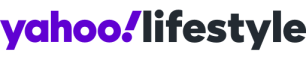Cricut Maker: The DIY hack to save thousands on your wedding
Some of the links in this article may return revenue to Yahoo Lifestyle Australia. For more great shopping content, check out our online shopping page.
Many brides and grooms turn to DIY to help reduce costs for their big day, but there can be a fine line between the final result looking personal and sweet, versus something that would be at home on Australia’s Cheapest Weddings.
If you’ve been researching ways to DIY your wedding, you may have already come across the Cricut, a precision cutting machine that can be used to make custom cake toppers, invitations, welcome signs, place card coasters, bomboniere, photo booth props and the like.
Mum-of-three Allie Tran used one to DIY her sister’s wedding in March, making everything from mini tissue boxes ‘for your happy tears’, to personalised bottles of hand sanitiser, a wooden ‘Mrs Wiseman’ coat hanger charm, and signs for the guest book, social hashtags and to welcome guests.
Her biggest achievement however, was a 1.5 by 2.5 metre paper flower wall that was the perfect backdrop for guest photos at the reception.
Made out of over 200 hand-crafted, white flowers, it took her weeks of cutting and curling to achieve, but the final result was stunning for the price of craft paper and glue.
“The flower wall took a couple of weeks but I just did a few each day,” she tells Yahoo Lifestyle.
Her sister gave her free rein to decorate the wedding, and Allie says she was keen to bring a flower wall to life after having previously practiced making paper flowers for birthdays and other celebrations.
She estimates that all up, she saved her sister at least $2,500 by DIY-ing, saying, “My sister was looking to save money so I was happy to help.”
In Sydney, a six-hour hire of a paper flower wall starts at $400 plus delivery, and one made out of real flowers will set you back thousands, while welcome signs can cost anywhere from $80 to $250.
RELATED:
Allie also used her Cricut to make ‘Wiseman’ stickers for the bride and groom’s champagne glasses, a monogrammed ring box, name clips for the guests’ drinks and bomboniere.
So, what exactly is a Cricut?
A Cricut (pronounced 'cricket' like the insect and the game) is a precision cutter, which doesn’t sound very impressive but it is. Basically, it’ll perfectly and precisely cut whatever you design from a variety of materials, with the key being the material that you choose.
For example, the words ‘Mrs Jones’ cut out of paper are a little useless, but cut it out of an iron-on material and you can personalise her dressing gown for the morning of, or cut it out of thick card stock and you’ve got a custom cake topper for her bridal shower, or cut it out of vinyl and you’ve got a seamless label for her champagne glass for the first toast, or for the soles of her wedding shoes, or to give her wishing well a personal touch. You get the idea, the possibilities are pretty much endless.
There are three Cricut machines available in Australia at different price ranges; the Cricut Joy retails for $349 (currently on sale for $274), the Cricut Explore Air 2 for $460 (on sale now for $365) and the Cricut Maker for $649 (on sale for $521), with the main differences being the size of what each can cut, and the types of materials it's compatible with.
The Joy is much smaller than the Explore Air and the Maker and limits you to creating things to a maximum width of 13cm, which would rule out something like a large wedding cake topper.
Meanwhile, with the Explore Air and the Maker, you can cut designs up to 30cm by 60cm (and longer with the newly released Maker 3 model) which will cover most wedding-related items.
Something larger than those dimensions, like a welcome sign, isn’t a problem as you wouldn’t use the Cricut to cut the actual sign, you’d just buy an appropriately sized board and use the Cricut to cut the words and images out of vinyl which you then stick on.
The price difference between the Explore Air, which is the most popular model, and the Maker is due to the fact that the latter can cut more materials, like 2mm balsa wood and leather, and is classified as ‘commercial grade’. I’ll expand more on this further down.
What can you DIY for your wedding with a Cricut?
The short answer is, a lot - it really just depends on how much time you have available and what kind of materials you can source.
The Explore Air is compatible with over 100 materials, including magnetic sheets, a variety of fabrics and poster board, while the Maker can be used with over 300 materials including thin sheets of balsa and basswood, however for a wedding, you’d mainly be using vinyl and cardstock which can be cut by any of the Cricut machines.
Of course, the biggest advantage of DIY-ing elements of your wedding is that you can customise and personalise everything.
You can easily buy a dressing gown with the word ‘bride’ emblazoned on the back, for example, but it’s a little harder to find one that says ‘Mrs Soldani’, especially if you’d prefer a personalised Oodie or loungewear set instead of a stock standard dressing gown.
Wedding DIY ideas using a Cricut and cardstock: | Wedding DIY ideas using a Cricut and vinyl: |
Invitations and save the dates | Welcome and 'find your table' signs |
Wedding cake topper | Photo booth cut out |
Paper flower wall or bouquets | Thank you message for wishing well |
Table place cards | Table numbers |
Menus | Place card coasters |
Bomboniere | Champagne flutes |
Photo booth props | Bridesmaid gift boxes |
So, is it worth it?
That all depends on what you’re planning to DIY and how much time you have available.
As with anything you do yourself, you pay for the savings with your time. If you can barely scrape together a couple of hours for wedding planning, then DIY-ing half your wedding with a Cricut is going to be a tall order.
You also have to take into account the cost of the materials and the cost of the Cricut itself, which - if you’re going for the top of the line Maker - isn’t an amount to sneeze at.
However, if you've got something big planned, like Canadian bride Hannah Warren who's making all the bouquets and ceremony flowers out of paper and crepe paper for her wedding in June, then it's easily worth the cost.
Plus, once you have the machine you'll use it for much more than just your wedding. I’ve been trailing a Cricut Maker as research for this article and have made monogrammed kids jumpers, cake toppers, a baby shower welcome sign, vinyl decals for my daughter’s bedroom and even wall mounted lights out of balsa wood.
How much skill do you need?
As a total newbie, I was seriously concerned about the level of skill needed to get going, but there are loads of helpful YouTube tutorials out there that make it easy to get your head around how the different materials work and what accessories you need.
The simplest way to start is by making things from templates in the Design Space app (which is what you use to create whatever it is you want to cut) as they talk you through the exact materials and cuts you need for a specific project.
Once you’ve got the basics down, your imagination is the limit. The app comes with a number of free fonts, images and templates, however to access the full gamut you have to subscribe to Cricut Access for $14 a month after a free 30-day trial.
Interestingly, you can download Design Space before you purchase a Cricut if you want to play around and see what you could possibly create.
I’ve found the easiest materials to work with have been vinyl, cardstock and iron-on, and everything I’ve made with those has required varying amounts of time but very little skill on my part.
Different materials require different blades, and the above mentioned materials can be cut with the standard blade that comes with all the Cricuts. I also separately purchased the Maker’s knife blade to cut tulips out of balsa wood to make wall-mounted lights for my daughter’s room, and wasn’t entirely convinced by that experience.
Unlike every other material I fed into the Cricut, I had to use a Stanley knife to finish the cut because the knife blade didn’t make it all the way through my 2mm sheet of balsa wood. I also realised afterwards that while it was cool to custom cut any design, I could have achieved a similar look with a precut piece of wood or chipboard from Spotlight and saved myself the hassle.
I mention this because one of the key differences between the Explore Air and the Maker is that the latter can cut denser materials, so you could cut circular wooden wedding favours for example. However, as a beginner, I’d prefer to simply buy precut circles of wood (which practically cost the same as a sheet of balsa wood anyway) and just use the Cricut to cut the vinyl wording to stick on it.
I much preferred working with vinyl to make the stems for the tulips in my daughter’s room, and I also cut her name out of vinyl to fill an empty space above some billy buttons talented Sydney artist Winsome Anne painted for us last year.
What you need to get started
Aside from the machine itself, you’ll want a tool set to get started. The basic three-piece set of essentials retails for $23 while a complete set goes for $46.
The Cricut Explore Air 2 and Maker both come with two 30cm by 30cm sticky mats - which you need to attach your material to so it doesn't move around while it's being cut - however, if you want to make a cut that's bigger than that, you'll need a separately sold 30cm by 60cm mat.
Cricut is about to launch its new Explore 3 and Maker 3 which will become available in Australia on June 27, and these can be used without a mat provided you purchase compatible Cricut ‘smart materials’. These latest models are more expensive however, and will retail for $500 and $700 respectively.
When it comes to choosing a Cricut machine, the Maker is the top of the line and most expensive of the family.
The higher price tag is because it has a ‘commercial grade performance’ and can work with denser materials like leather and wood with additional blades purchased separately.
The Cricut Explore Air is $150 cheaper, cuts over 100 different materials, and is the same size as the Maker, which has made it the most popular machine with shoppers.
Meanwhile the mini Cricut Joy is significantly smaller and as such can only be used to create designs with a maximum width of 11cm with a mat and 13cm without one - as, like the new Explore Air 3 and Maker 3 - it can be used without a mat if you buy compatible materials.
This author was provided with a Cricut Maker for the purpose of this review
Never miss a thing. Sign up to Yahoo Lifestyle’s daily newsletter.
Or if you have a story idea, email us at lifestyle.tips@verizonmedia.com.

 Yahoo Lifestyle
Yahoo Lifestyle