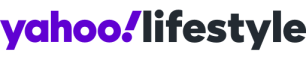Kmart's little-known, 'life-changing' hack stuns shoppers: ‘It’s genius’
Customers were amazed how well the handy tip worked and said it would streamline their next trip to the retailer.
Shopping at Kmart just got a whole lot easier with one savvy customer revealing a hack that solves a common annoyance when visiting the budget retailer.
Taking it to Facebook, the Kmart fan shared her "life-changing" tip for easily finding the price of an item without having to take things to the in-store scanner, and fellow fanatics labelled it “genius!”
“I had a little brain bulb moment today at Kmart. Rather than taking the item to the scanner, you can take a picture of the barcode and scan it from your phone!” She told a popular Facebook group of more than 400,000 members.
“I must have looked like such an egg in the past, taking massive rugs to scan them.”
RELATED:
Kmart shopper's plus size coat sparks intense online debate: 'Read the room'
Mums left fuming over Kmart dollhouse inclusion: 'Rather be safe'
Kmart shoppers notice hilarious detail in popular $18 bag: 'First thing I noticed'
But it turns out she wasn’t the only one who had no idea that a photo of a barcode would scan successfully. Dozens of other shoppers said they had “no idea” they could do it either.
“I have NEVER thought of this! No idea why. It makes complete sense,” one person wrote.
“I must be an egg, too, because I didn’t think of this,” added another with a third saying, "That is a great tip!"
'Wow, it works!'
While some questioned whether it would actually work, several people said it was true, confirming they had successfully used the phone photo-taking hack.
Stating it works at both Kmart’s in-store scanners and self-serve checkouts, shoppers shared that it was particularly handy when scanning hidden presents from their kids or items that are missing a barcode.
“I did this once when I wanted to buy a shirt, but the only one left in my size had no tag. I took a photo of the barcode on another and scanned that at the self-serve checkout. Worked a treat!”
“I’ve been doing this for years. It’s genius. Also, in Woolies, if you have the app, you can use that to find prices, too,” said another.
A Kmart spokesperson confirmed with Yahoo Lifestyle that taking a photo of the barcode would indeed work but encouraged customers to use the "barcode for the best outcome".
There’s an app for that!
While her hack stunned some shoppers, dozens of others said an even easier way to scan items was to install a Kmart scanner directly to your phone via the app.
“You could download the Kmart app, which has scanning ability, so you don't need to take [the product] anywhere. Just scan it from your phone,” offered another.
The Kmart app's built-in scanner is accessible from the scanner icon in the top right corner of the screen. From there, the icon opens a screen that instantly picks up the barcode of any item that brings up the product's details.
SHOP:
Beauty buffs are raving about this award-winning facial oil: 'My skin is loving it'
Collagen lovers can't get enough of the 'treat' that helps with beauty sleep
The product scanner will direct customers to a product details page on the app that lists all relevant product information, including reviews from other customers.
The app is also handy for tracking online orders and OnePass and Flybuys customers who link their accounts can also view their receipts for their in-store purchases.
Shoppers said both the photo-taking and in-app scanner methods are particularly handy for bulky items like furniture and rugs that can’t easily be moved to the in-store scanner or manoeuvred for scanning at the register.
Want the latest celebrity news? Follow us on Facebook, Instagram and TikTok.

 Yahoo Lifestyle
Yahoo Lifestyle