Chrome's new tab grouping feature brings order to chaos
Chrome should be up to 10 percent faster, too.
As promised, Google is bringing a new organization feature to tab hoarders. Beginning today, Chrome users can group tabs in their desktop windows. The tab groups are customizable -- you can label them with names and colors -- and you can easily collapse, expand or drag-and-drop them. They’ll pop up any time you close and reopen Chrome.

That’s just one of several productivity features coming to Chrome today. Now, when you hover over a tab, you’ll see a thumbnail preview of the page. You can also fill out and save PDFs directly in Chrome -- or use Adobe’s PDF shortcuts. And soon, when you’re using your laptop in tablet mode, you’ll be able to swipe through tabs and browse the web using touchscreen controls. That feature will appear first on Chromebooks.
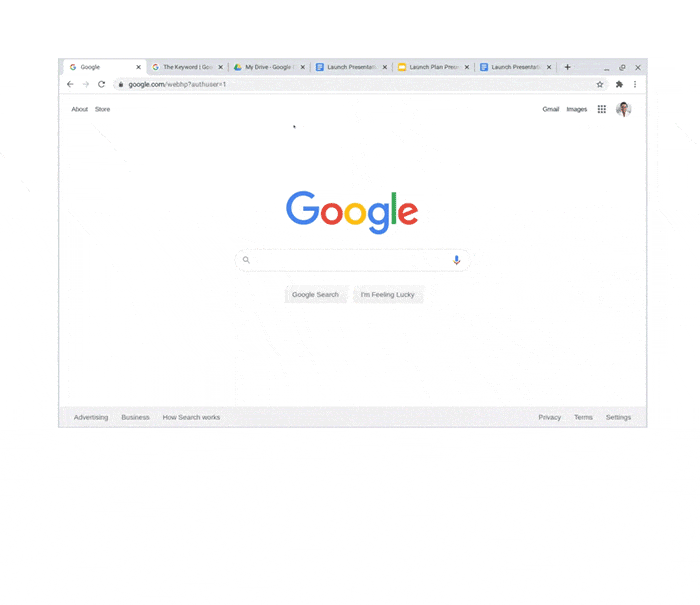
Don’t worry, these new features won’t slow Chrome down. In fact, tabs should load up to 10 percent faster thanks to profile guided optimization (PGO) and tab throttling. Initially introduced in M35, PGO allows critical parts of code to run faster. Tab throttling, rolling out in beta, gives more resources to tabs you're using by taking resources from tabs that haven’t been used for a long time.

 Yahoo Lifestyle
Yahoo Lifestyle 
