Engadget has been testing and reviewing consumer tech since 2004. Our stories may include affiliate links; if you buy something through a link, we may earn a commission. Read more about how we evaluate products.
Microsoft Word can now transcribe your conversations on the web
And Word is also getting dictation voice commands today.
Microsoft Word can finally do more with your spoken words. After teasing transcription support last year, Microsoft is officially bringing the feature to Word for the web today, giving users an easy way to capture the text from their conversations. Like Otter.ai and similar services, you can start transcription recordings live at the touch of a button, or upload audio and video clips. You’ll find the feature right under Word’s Dictate button, and transcribed text will appear in a new sidebar.
Based on my brief testing this morning, Word’s transcription capabilities seem fairly accurate — or at least, as accurate as Otter’s competing solution. It was able to capture most of the text from an NPR radio segment while properly identifying multiple speakers. I could also edit the text in the sidebar, and name the individual speakers, before moving it over to the Word document. As with every cloud-based transcription service, accuracy will depend heavily on the quality of the recording.
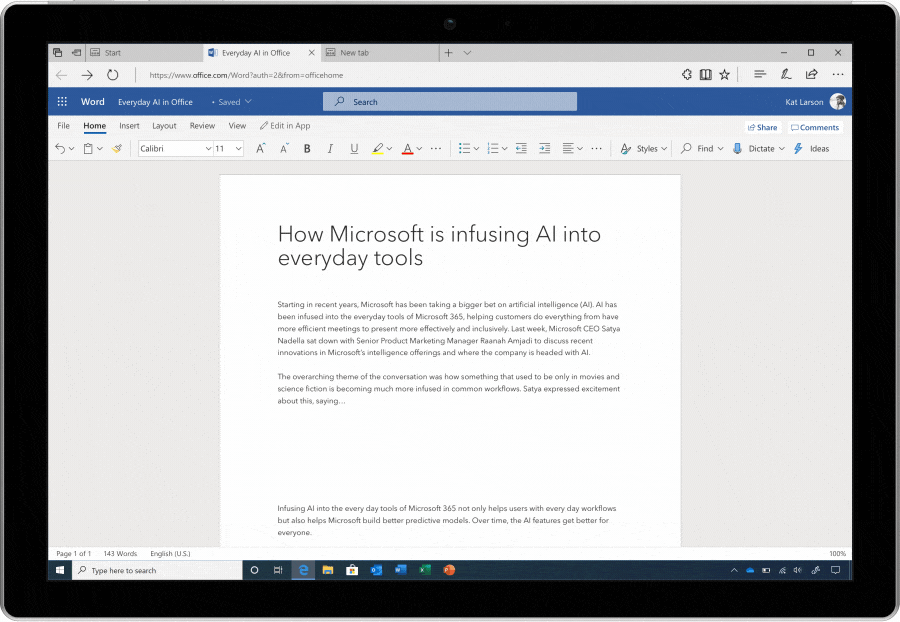
As a reporter who interviews people frequently, I’ve grown to love using automatic transcription services. They’re not perfect, but they make it far easier to find specific quotes and organize my thoughts, all while focusing on the people I’m actually talking to. And now that transcription is built into Word, I have less of a reason to subscribe to Otter or other alternatives.
You’ll need a Microsoft 365 subscription to use the feature, naturally, and you’re also limited to five hours of transcription per month and 200MB files for uploads. For now, Microsoft is allowing unlimited recording time for transcriptions made within Word. The feature is only available on Word for the web right now, though Microsoft says it’s coming to the Word Android and iOS apps by the end of the year. It’s something I’d definitely love to see integrated into desktop Word apps eventually.
Microsoft hasn’t forgotten about Word’s dictate feature either, which is better suited to jotting down text directly from your voice. You can now use voice commands while dictating to adjust formatting, add emojis, or even pause dictation to answer a phone call. It’s not exactly groundbreaking, but the upgrade makes Word’s solution more like dedicated software like Dragon Naturally Speaking. The enhanced dictation is available free to Word users on the web and mobile, and Microsoft says it’ll be available on the Word Mac and PC apps for Microsoft 365 users by the end of the year.

 Yahoo Lifestyle
Yahoo Lifestyle 